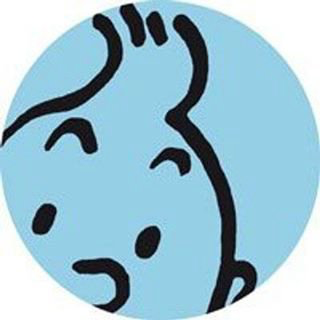Ubuntu – Use Closest Mirrors
If you don’t want to setup your own local Ubuntu mirror, then you may find that updating your sources list to automatically find and fetch from the closest mirror drastically increases the speed of your updates. All you have to do is add the following lines to the top of your etc/apt/sources.list file:
20.04 Focal Fossa Users
deb mirror://mirrors.ubuntu.com/mirrors.txt focal main restricted universe multiverse
deb mirror://mirrors.ubuntu.com/mirrors.txt focal-updates main restricted universe multiverse
deb mirror://mirrors.ubuntu.com/mirrors.txt focal-backports main restricted universe multiverse
deb mirror://mirrors.ubuntu.com/mirrors.txt focal-security main restricted universe multiverse
18.04 Bionic Users
deb mirror://mirrors.ubuntu.com/mirrors.txt bionic main restricted universe multiverse
deb mirror://mirrors.ubuntu.com/mirrors.txt bionic-updates main restricted universe multiverse
deb mirror://mirrors.ubuntu.com/mirrors.txt bionic-backports main restricted universe multiverse
deb mirror://mirrors.ubuntu.com/mirrors.txt bionic-security main restricted universe multiverse
16.04 Xenial Users
deb mirror://mirrors.ubuntu.com/mirrors.txt xenial main restricted universe multiverse
deb mirror://mirrors.ubuntu.com/mirrors.txt xenial-updates main restricted universe multiverse
deb mirror://mirrors.ubuntu.com/mirrors.txt xenial-backports main restricted universe multiverse
deb mirror://mirrors.ubuntu.com/mirrors.txt xenial-security main restricted universe multiverse